You can use the avail-connect SDK to build dApps that leverage the AVAIL token on the Avail Network any way you choose. It comes with a sleek UI, helping save you time in development and delight your users with a clean and simple connect wallet experience.
You can customize it to connect a wallet, select accounts, get balances and connect to the Avail API to send extrinsics from your dApp. It’s the simplest way to connect your dApp to the Avail network and allow users to start interacting with their wallet.
What’s New?
Before dApp developers had to interact with Polkadot.js and manually configure their dApp integration logic then build a custom UI. Now with the avail-connect SDK, you can just install the SDK and complete the setup in a few minutes.
The avail-connect SDK is now ready to use for streamlined dApp development on the Avail Network. Seamlessly connect to Avail and interact with the network using just a few lines of code.
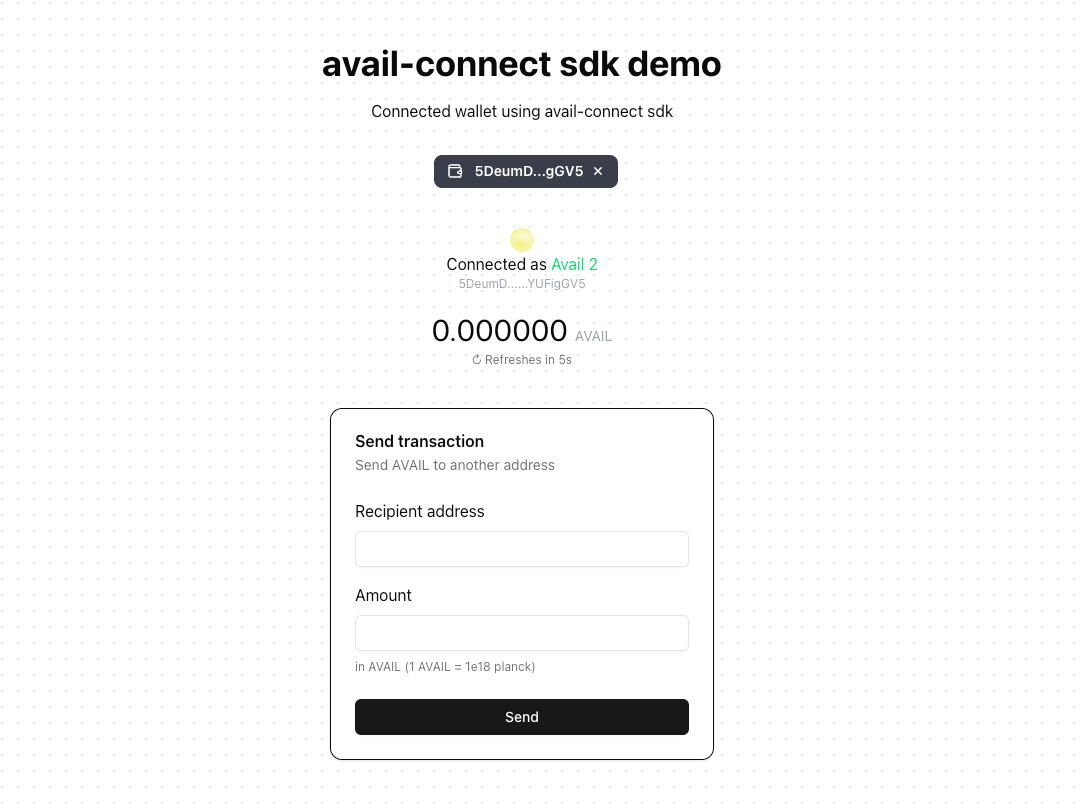
Build On The Avail Stack
You can leverage the avail-connect SDK with the Avail Stack to create a custom dApp on the Avail Network, unlocking its full functionality, with Avail Nexus, Avail DA and Light Clients.
Get Started: Install the SDK
View Demo: https://avail-connect-sdk-demo.vercel.app/
Use the SDK: https://www.npmjs.com/package/avail-connect
npm install avail-connect
# or
pnpm install avail-connect
# or
yarn add avail-connectShare What You Build
Built something with the avail-connect SDK? Share it with us, we’d love to hear from you.


